Boston.com's streaming radio station - RadioBDC was a year old last month, and the Globe Lab has been host to a dozen live performances during that time.
The Lab is now also hosting RadioBDC's music on a slightly smaller stage - a RaspberryPi.
We have had a Pi floating around the office for a few months looking for fun project to launch on it. The $35 dollar computer is about the size of a credit card and there are hundreds of open source projects available for it - from Bitcoin mining to environmental sensing.
And of course, streaming radio.
Bingo.
One of the challenges of launching a streaming radio station is that not everyone has a dedicated Internet radio player hooked up to their home stereo system. So two hours of Googling, bash-ing, regex-ing and cron-ing later - RadioBDC is now streaming into the Lab over the Pi.
We are thinking about putting some finishing touches on the code - right now it works over Ethernet only - but it does work. The next steps will be to get it running on Wi-Fi and provide a smartphone friendly way to configure the settings, and control the volume. The Lab version is aiming to use Node.js for those functions - but that is not included in the below recipe.
So, if you have a Pi and want to try it out - the steps are below. Like the device itself - the instructions are still in beta, so let us know about typos. And, you are going to want to be comfortable with Linux, bash sessions and etc. But if you have a Pi - you probably are.
Make a RadioBDC Jukebox
The @GlobeLab is thinking about a RaspberryPi hack day in the near future, so Tweet at us if you are in the area and might be interested.
P.S. - the RaspberryPi community continues to turn out amazing projects. Similar to the above recipe, but with some added features: RaspyFi
The Lab is now also hosting RadioBDC's music on a slightly smaller stage - a RaspberryPi.
We have had a Pi floating around the office for a few months looking for fun project to launch on it. The $35 dollar computer is about the size of a credit card and there are hundreds of open source projects available for it - from Bitcoin mining to environmental sensing.
And of course, streaming radio.
Bingo.
One of the challenges of launching a streaming radio station is that not everyone has a dedicated Internet radio player hooked up to their home stereo system. So two hours of Googling, bash-ing, regex-ing and cron-ing later - RadioBDC is now streaming into the Lab over the Pi.
We are thinking about putting some finishing touches on the code - right now it works over Ethernet only - but it does work. The next steps will be to get it running on Wi-Fi and provide a smartphone friendly way to configure the settings, and control the volume. The Lab version is aiming to use Node.js for those functions - but that is not included in the below recipe.
So, if you have a Pi and want to try it out - the steps are below. Like the device itself - the instructions are still in beta, so let us know about typos. And, you are going to want to be comfortable with Linux, bash sessions and etc. But if you have a Pi - you probably are.
Make a RadioBDC Jukebox
The @GlobeLab is thinking about a RaspberryPi hack day in the near future, so Tweet at us if you are in the area and might be interested.
P.S. - the RaspberryPi community continues to turn out amazing projects. Similar to the above recipe, but with some added features: RaspyFi